Edit Columns
To create a Table in a form, drag and drop a collection attribute to the Display area.
This will be interpreted in Bizagi as a Table control. To add columns to the table, click the Edit columns option on the Table control.
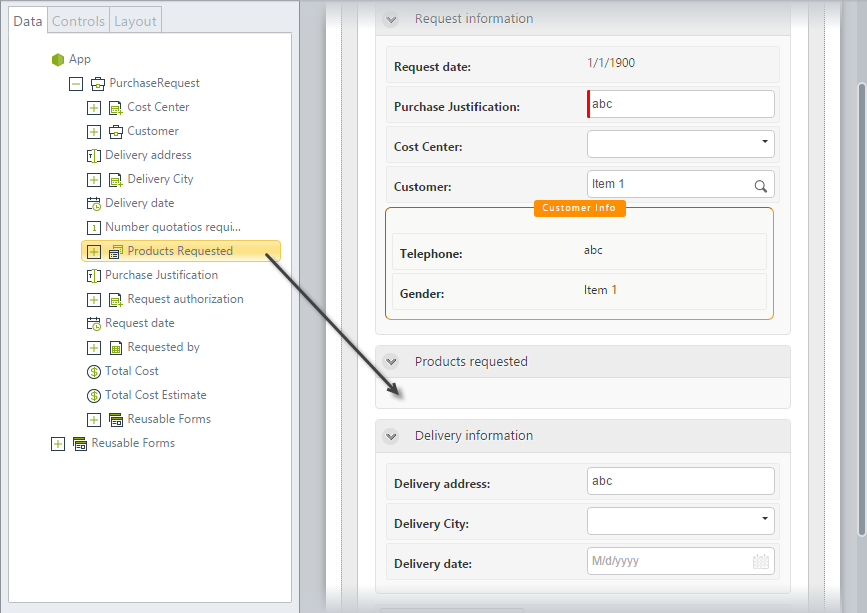
A new window will display with the collection attributes available in the Left Panel.
You can drag-and-drop or double-click attributes to add them as columns.
When done, click OK.
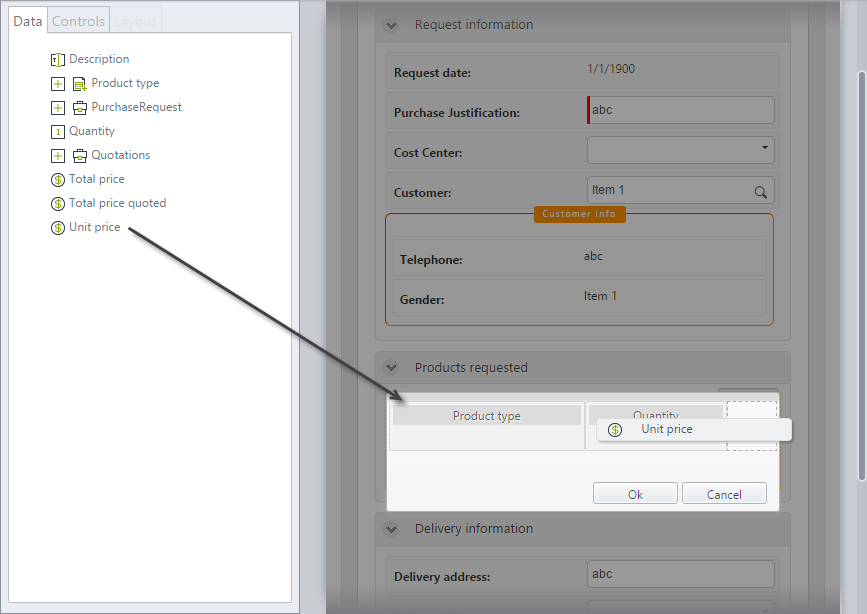
Columns Properties
Columns keep the same properties related to the type of control (data) they display. Additionally, the following properties are exclusive to the columns.
Basic Tab
| PROPERTY | DESCRIPTION |
|---|---|
| Visible | Defines if the whole column is visible or not. The expression created here should use attributes outside of the collection. |
| Editable | Defines if the whole column is read-only or not. The expression created here should use attributes outside of the collection. |
| Required | Defines if the whole column is required or not. The expression created here should use attributes outside of the collection. |
| Cells editable | Defines an expression to evaluate row conditions and establish if a specific cell is editable or not. |
| Cells visible | Defines an expression to evaluate row conditions and establish if the value contained in a specific cell is visible or not. |
| Tooltip | Defines the informational text that appears when you hover the mouse pointer over the column, in the Work Portal. |
Note: Bear in mind that even if a column is not visible, it will be available when defining actions, and will be affected by them since the column is included in the project's metadata.
Format Tab
| PROPERTY | DESCRIPTION |
|---|---|
| Title horizontal align | Allows aligning the column title. Possible options are: right, left, justified, and centered. |
| Column horizontal align | Allows aligning text in columns. Possible options are: right, left, justified, and centered. |
| Columns width | Allows defining the desired column width according to your needs. It can be established in terms of percentage or pixels. |
| Is Sortable | Defines if the column can be sorted by its information (except for Image, File uploads, ECM, or Document Template). |
Advanced Tab
| PROPERTY | DESCRIPTION |
|---|---|
| Totalizer | Allows defining aggregate functions applied to the column in order to obtain a unique value, which will be shown at the bottom of the column. |